Table of Contents
Data is the core value for any company but in order to truly gain a competitive advantage from it, one has to properly organize the data so it can be easily managed. For that, you’ll need a database and a suitable database management system, and here is where things get a bit tricky. Do you need a relational or network DBMS? How exactly will the files be stored? Would you need to install the DBMS on one machine or have it distributed?
Now let’s pause for a moment and take a deep breath. Database management systems are not as scary as they might seem to be. Sure, there are many things to take into consideration but once you understand the basics, you’ll be able to make a wise decision on what kind of a DBMS you need.

Database management system: the definition
A database management system is specialized software for manipulating, storing, and retrieving the data in a database. In other words, a database management system helps you operate the data in the most efficient way, thus saving your time significantly.
Because there are many varieties of data to work with, there are also many types of DBMS, depending on how exactly the data is stored. As well, you can define different types of database management systems by:
- Work with the data: relational databases or work with documents;
- Type of data storage: a record in a file system vs having own structure;
- Distribution: a database is installed on one machine or a distributed system with multiple nods.
Getting back to DBMS types according to data storage, there are four main types: hierarchical, network, relational, and NoSQL. Let’s look at each type in more detail below.
Hierarchical DBMS
The hierarchical database management system is the oldest one and was introduced back in the early 1960s by IBM. The idea behind this DBMS type is really simple – think of a tree with numerous branches. In hierarchical DBMS, the data is stored hierarchically, either bottom-up or top-down, and nodes are organized in a parent-child relationship.
In this way, a parent node can have multiple child nodes but a child node has only one parent and is not related to any other child nodes. This may come as an inconvenience since child nodes can be logically connected but you won’t be able to see it in a hierarchical database.
The pros of hierarchical DBMS:
- Suitable for easy structures;
- Allows to quickly add and remove the data;
- Quick search of the “tree top”.
The cons of hierarchical DBMS:
- Data will be replicated because of the tree-like structure;
- Search can be really slow if you want to go all the way from the top to the bottom;
- No relationships between child nodes (each node has only one parent and one relationship).
Network DBMS
Unlike hierarchical databases, a network database follows the network structure to create multiple relationships between the nods. In this way, a child node can have several relationships. Also, in a network database, a child node is called a member and a parent node is known as an occupier.
Due to its nature, a network structure model is suitable for databases with complex relationships between nods. It also makes it easier to search for information.
The pros of network DBMS:
- Supports “many to many” relationships;
- Connects records from several tables with a single record of an owner of a different table;
- Facilitates data queries.
The cons of network DBMS:
- The “many to many” relationship is one-way only. For example, it can establish a relationship of one doctor with many patients or one patient with many doctors only.
Note: both hierarchical and network DBMS solutions are quite outdated and are hardly used these days. Though we described their pros and cons, we do not recommend considering them for your project.
Relational DBMS
This is the most popular DBMS type since it’s the easiest to use and operate. In a relational database, data is organized in columns and rows. A row represents a data record, a column represents the attribute, and every field represents a data value. In this way, the database is presented in a clear and simple way and requires little or no training to work with.
It is important to remember that in a relational database, every row is individual and columns are undistinguished. The sequence of rows is not important which is another advantage. In addition, relational databases are very scalable and flexible which adds to their popularity.
The pros of relational DBMS:
- Changes in the database structure do not impact access to the data;
- It is easier to maintain security in comparison with other database types;
- Database records can be changed without specifying the whole body.
The cons of relational DBMS:
- Complex configuration of mapping between the objects;
- Hard to maintain the integrity of the data;
- The more tables you have, the slower the queries perform;
- Requires a huge volume of physical memory.
What is SQL?
When it comes to relational databases, SQL is an integral part of them. SQL is a standard language for accessing databases and controlling them. SQL stands for Standard Query Language and is used for inserting, deleting, manipulating, and searching the data in a database.
It is important to understand what SQL is because most of the most popular DBMS solutions support it. Examples are Oracle, MySQL, MSSQL, PostgreSQL.
NoSQL DBMS
NoSQL database management systems were introduced as a counter to SQL-driven solutions. NoSQL stands for “not only SQL” and implies that the database uses a non-relational approach to data storage.
NoSQL DBMS solutions are often used for distributed data stores that have massive data storage requirements. Unlike SQL databases, a NoSQL database can store unstructured, semi-structured, and structured data which makes this solution highly versatile and scalable. The databases that require NoSQL approach include:
- Graphs;
- Document databases;
- Column-family databases;
- Key-value databases.
The pros of NoSQL DBMS:
- A high level of performance since all data is stored in one table (unlike SQL);
- Highly scalable.
The cons of NoSQL DBMS:
- Requires more physical memory than other DBMS types since there can be many duplicates.
- Complex queries to several types of entities, if compared to relational databases.
As for the most popular NoSQL solutions, we can immediately name MongoDB, Redis, Cassandra, DynamoDB. Also, note that all relational DBMS solutions are quite the same. With NoSQL, it’s a different story and we can define two main types of NoSQL DBMS: keyValue (Redis, Memcached) and documentOriented (MongoDB, DynamoDB). There is also a searchEngine and the example of a solution would be Elasticsearch. This solution is quite popular because it has a built-in engine for quick and easy data search.
Choosing a DBMS solution: how not to fail
With the great availability of readymade DBMS solutions, it can be quite hard to choose “the one”. The choice will depend solely on your business requirements and project type so the process will be individual for every company.
But to make it a bit easier, we will list down the main considerations to pay attention to before selecting your database management system. By answering these questions, you will be able to clearly understand what kind of solution you need and why:
- What kind of data are you planning to store and what is its expected volume?
- What are the needed integrations that a DBMS will have to support?
- What are your scaling requirements?
- How will you support the DBMS? Will it be in-house maintenance or an outsourced one?
- How will the system be hosted physically?
We advise consulting your development team to make the best decision that will satisfy you in terms of functionality and finances. And remember that for safety reasons, a DBMS solution and the database have to be regularly updated and constantly monitored so you will have to decide who will be responsible for that.
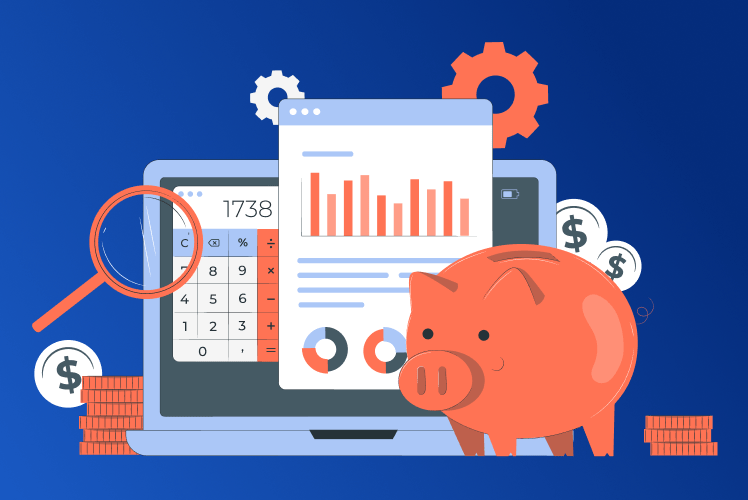
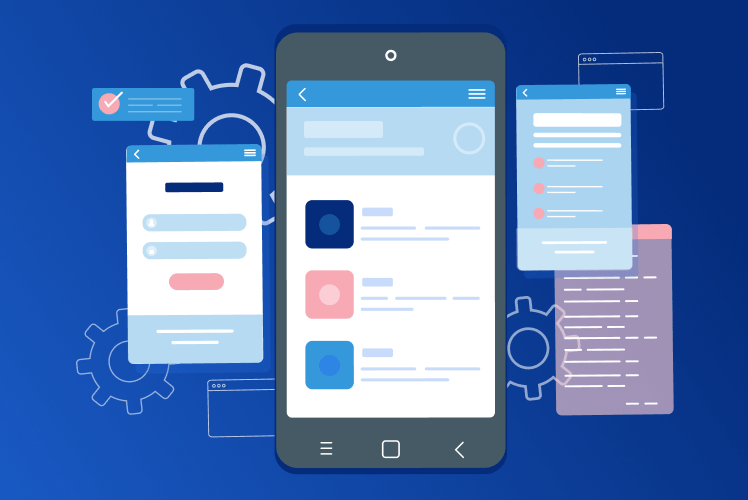

Comments