Table of Contents

Impressive UX Design is a great asset in E-commerce
In the world of e-commerce, the UX design plays a great role. Shoppers may love the products in your store, but it will be navigation, layout and CTA buttons that will persuade the user to buy.
Even though the best UX practices appear on a regular basis and are constantly updated, in the case of e-commerce there are a few UX cornerstones that have always been essential and applicable for any store.
Navigation
Online shoppers hate losing their time. So if your store has too confusing or complex navigation, chances are high the users will leave it without buying anything.
The navigation of an e-commerce store should be as simple and intuitive as possible. First, place the most commonly used elements in the areas where users expect to find them. An excellent example would be the placement of a shopping cart. Most online stores have it in the upper right corner so if your store has it in the left corner or somewhere else, it may annoy your users and discourage them from shopping.
Second, you need to have a smart organization of the categories. Many store owners think that “the more – the better” and this principle leads to confusion and distraction. For example, you may have common categories like women’s shirts and men’s shirts – but do you really need categories like “linen” if you can put them in filters instead?
To provide great user experience and encourage users to shop at your store, think out a possible user journey before starting to work on the design. As well, implement the “sales funnel” principle to ensure that the users will eventually make a purchase.
CTA buttons
The call-to-action buttons are the essential element of any e-commerce store. They usually communicate messages like “Shop now”, “Add to cart”, “Sign up for the newsletter”, etc.
The role of CTAs for conversion growth is great. However, it’s not enough to just craft a CTA button and place it somewhere on the site. There are certain things to keep in mind if you really want your CTAs to be converting and interactive.
Placement
You want shoppers to see the CTAs in order to click on them. For that, stick to the following rule: the higher, the better. Higher placement of the button will guarantee better visibility and, as a result, higher conversions.
Another advice – place the CTA button next to the important visual elements, like a product image or price to increase the button’s visibility.
Color and size
This point relates to visibility too – make the button stand out from the other page elements. For that, make the font bigger and use the color that is different from the page’s background.
Some designers prefer to use ghost buttons (i.e. with no background color) as their CTAs. While it may work for some sites, it’s usually not very recommended. However, do the A/B testing to see what will work the best for your particular store.
Product photos
Product photos are an essential element of any e-commerce store. They help shoppers get acquainted with the products and have a big impact on the buying decision.
While you want to retain good image quality, you also want the images to be lightweight in order to avoid poor site performance. For that, watch the image format and size carefully.
Another thing that you can do to improve user experience and promote conversions – add zoomed-in product photos to the gallery. Such photos usually focus on certain product details (label, embroidery, quality of material) and help users get a better and more wholesome impression of a product.
Checkout area
Checkout is probably the most critical area of any e-commerce store so its design demands double attention.
The biggest problem that most stores face is complex and lengthy checkout. This is actually among the top reasons why users leave the store without buying. To avoid that, minimize the number of actions needed to complete the checkout and apply auto-fill to the corresponding fields.
One more tip on checkout UX: minimize the number of exit points. By exit points, we mean visible buttons “Home”, “Products”, etc. You don’t want the shopper to leave the cart and discover the products as this will reduce the chances of buying. So the checkout area should have only 2-3 options, like going to the homepage or continue shopping.
Search
The search option is integral for every store and there are a few ways how you can optimize it in order to increase the conversions.
Google recommends replacing the search icon with a search bar. First, it makes this option more visible. Second, a search bar is more engaging and promotes interaction better than the icon.
One more important thing for better user experience – always return search results. While some stores just display the message “Sorry, no results found”, smarter e-commerce marketers display the best-selling or recommended products instead. And the results are incredibly rewarding: such an approach often results in better conversions and purchases.
Summing up
When working on the UX aspect of an e-commerce store, it is important to follow the customer-centric strategy, meaning: you always need to keep your customers in mind. For that, create a user journey map, conduct A/B testing and see what kind of design corresponds to your target audience.
By clearly identifying the target audience and the shoppers’ needs, you will significantly increase your chances of providing them with a product that they will love. This, in turn, will not only bring the tangible profit to your store but will also help you build a long-lasting relationship with your customers.
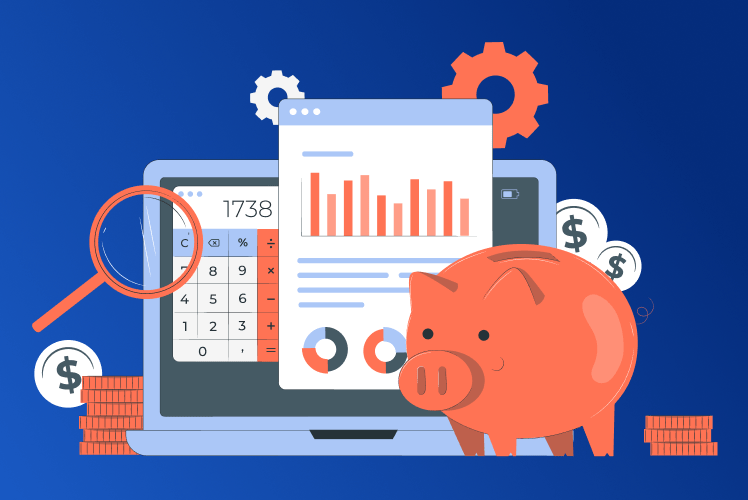
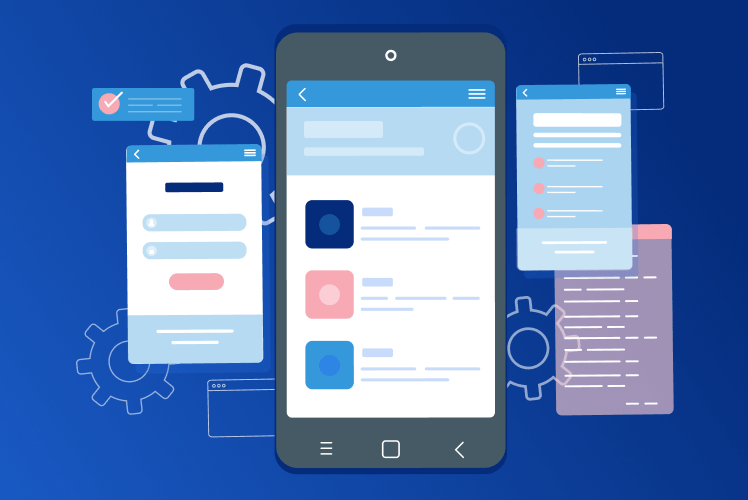

Comments